How to create a free QR Code in 3 simple steps
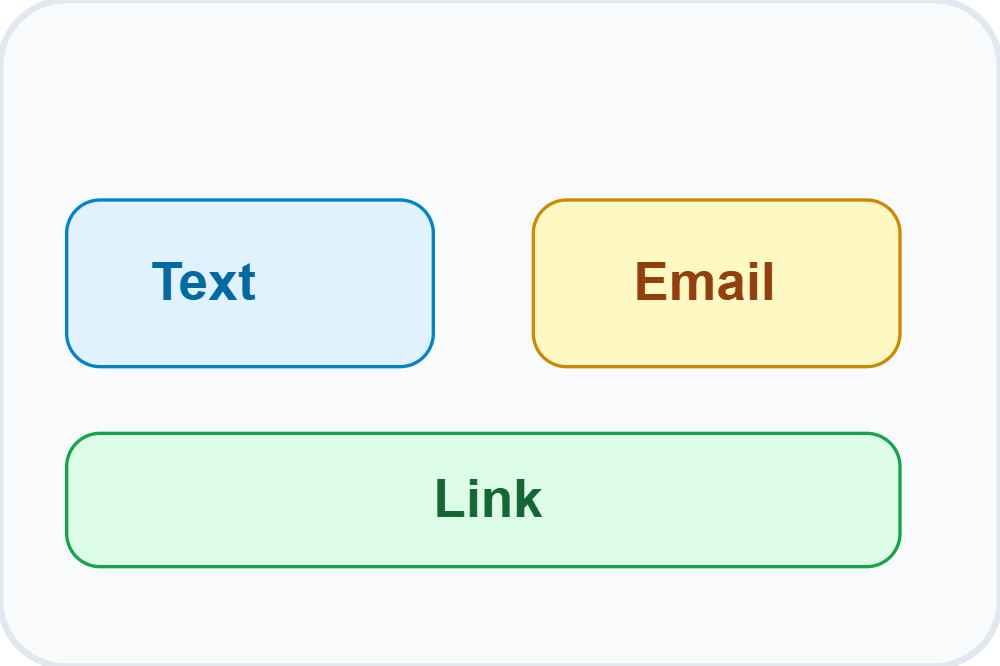
Choose your QR Code type
Choose your QR Code type (static or dynamic) based on what you want it to do: open a URL, share a PDF, display a menu, share contact details, and more.

Generate QR Code
Add your details, change the color, style your QR Code, add a logo, and test it in real time before downloading.

Download & share
Pick PNG, or SVG format, hit download, and you’re all set to share it anywhere!
